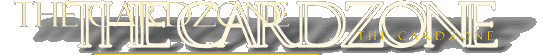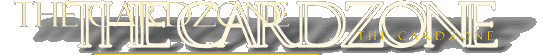|
To
activate your card :-
Insert
your card correctly into your receiver/decoder.
(please check your instruction manual for details)
PLEASE NOTE: If you are using a Seca/Aston
Common Interface Module, then the card MUST
be inserted with the gold contact facing up
into the cam. Switch the equipment on, and select
a channel specific to the Seca WONDER card
(click on the icons below for detailed listings
of the bouquets included in the card).
IMPORTANT:
In order to fully utilize
the Seca WONDER card, each bouquet must
be individually activated for the card to work,
for example: If you wanted to activate the Dutch
package ,(this is found on the Astra Satellite
on 19.2 degrees east), then you would choose
an encrypted channel relating to that package
like RTL 4. This is part of the Dutch
package... you need to have the card in the receiver/decoder,
and it must remain on this channel for at least
20 minutes or until the picture has cleared,
(though this can vary from time-to-time).Once
descrambled, all of the channels in that
bouquet are activated
NOTE:
The
activation procedure needs ONLY to be done
once for each bouquet.
If you are still experiencing problems,
and the channel hasn't cleared, then try switching
to another channel of the same bouquet,
and repeat the activation process. It may also
help to entirely swtich the equipment off, and
wait for 1 minute. Then switch the equipment
back on. This process of activation needs to be
repeated for every bouquet included on
the card.
If
after all of that, you are still experiencing
problems, then e-mail
us with your query. Please also state what equipment
you are using. Try to give us as much information
as possible in order to help us solve your problem.
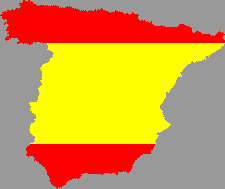 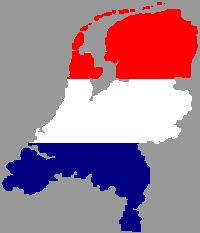
 
Channel
lstings for the SECA Wonder card
Click
on the country icon
|
|